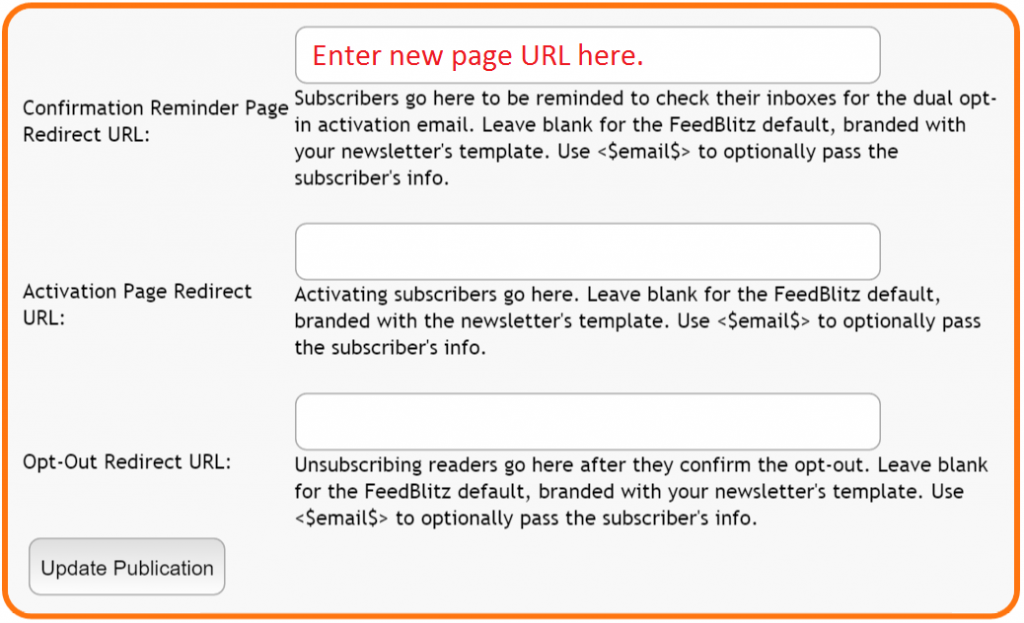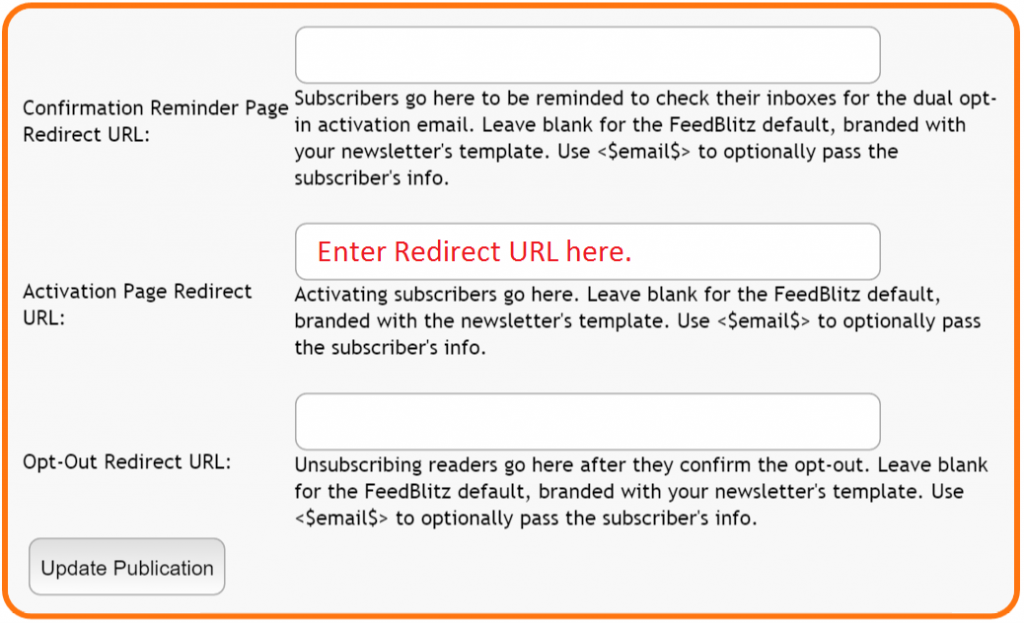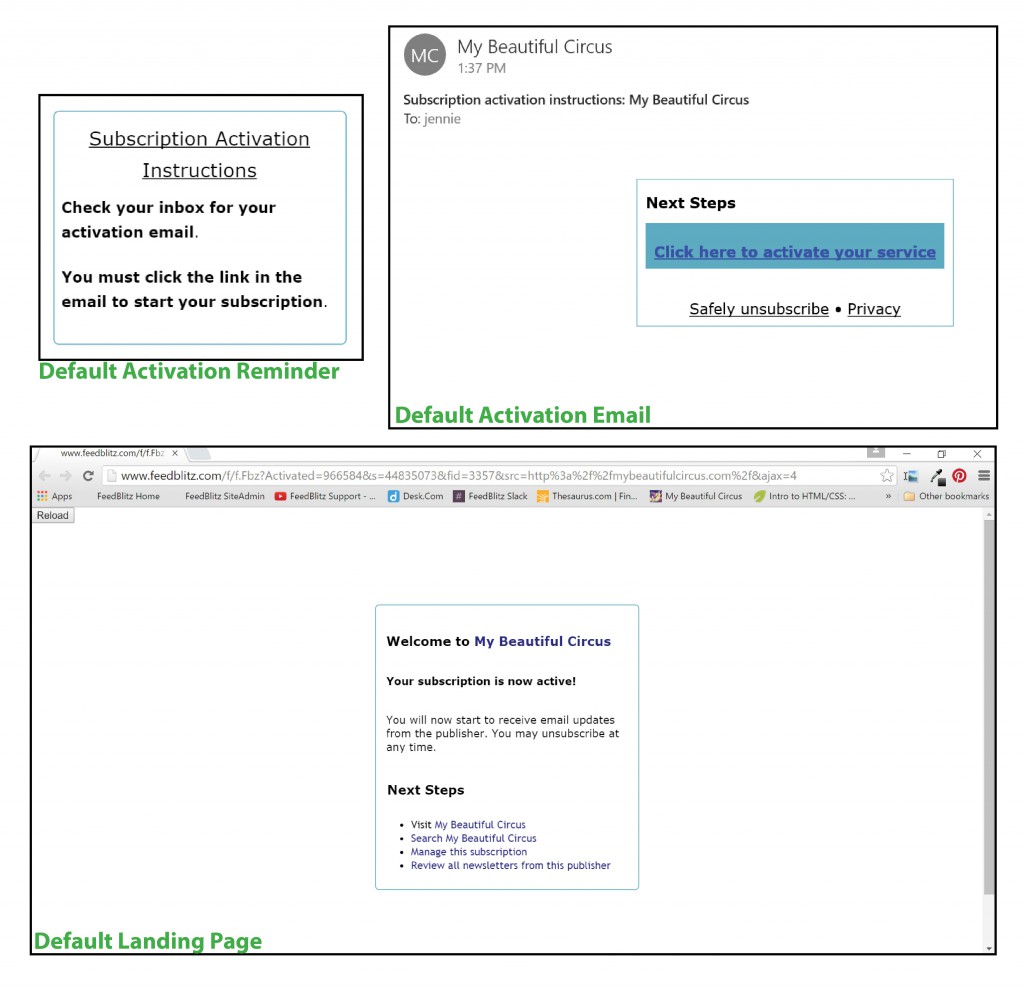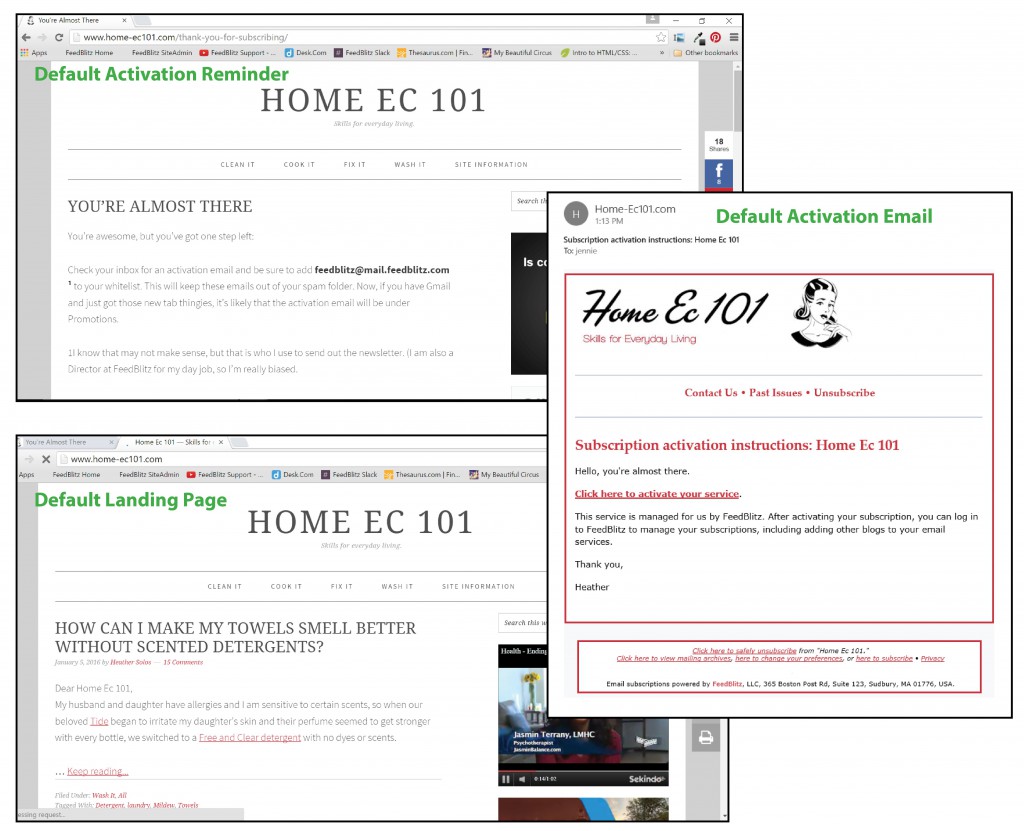Last week we explored how using SmartForms can help grow your list, (need a reminder? Check our parts one and two! ) this week we're taking you through why and how to customize what happens after a person hits Subscribe.

Congratulations! They hit Subscribe! Now what happens?
Once a reader presses the magical button to send their email address to your list, you might think the process is finished, however that's not the case. There's a few more steps in the subscription process before they have officially joined your list.
- Reader enters his or her information and hits Subscribe.
- Reader is notified to check their email to complete the subscription.
- An email arrives in the reader's inbox with a link to activate their subscription.
- The new subscriber is redirected to a welcome page.
When you begin a mailing list in FeedBlitz, this process is automatically generated with default information. While the default information is great, think about the goldmine of branding possibilities in these small, but very important, steps.
What are the benefits of customizing the subscription process?
Publishers can have many reasons for wanting to customize the subscription process, however these are our top three benefits we've identified throughout our clients:
-
Consistent branding of your site. One of the oldest marketing concepts (The Rule of 7) stands behind the principle of a person needing to be touched by a message 7 times before it begins to resonate. These touches can be through any medium, which includes the placement of your logo or branding through all steps of the subscription process.
-
Showing your personality. Editing the text to show your site's personality, be it professional, conversational, strategic or familiar, gives the reader an additional sense of who you are as a publisher or company. These small details can have a great impact in increasing an individual's know, like and trust factor.
-
Guide your reader exactly where you want. Walk your readers through the subscription process to increase the likelihood of clicking the activation link, as well as sticking around on your site once the process is completed.
How do I customize the full subscription process?
To begin editing these steps, log into your FeedBlitz account and you will find this under your mailing list settings as shown below:

Mailing List – Orange Settings Button – Third Tab: Subscriber Interaction, Activation and Notification
Let's take a look a closer look at each step and how we can customize it:
-
Default activation reminder page: This directs the reader to check their email to complete the activation process. To customize, simply add a new page to your website (check out this example here) which offers this information. Back in your mailing list settings, select the highlighted text "the FeedBlitz default activation reminder page" and entering the URL for your new page in the top blank:
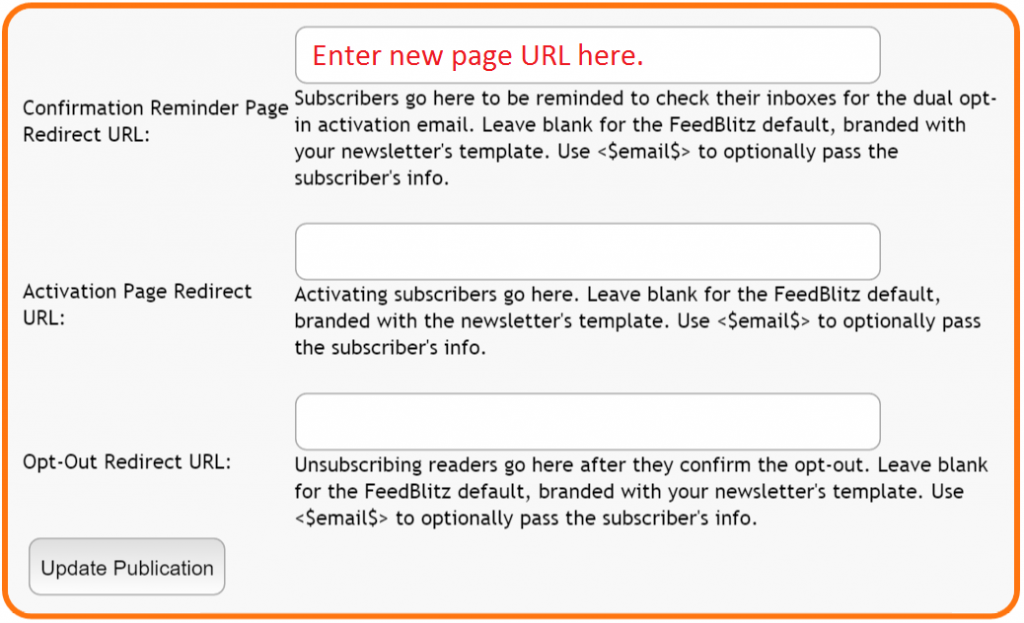
-
Default activation email: This is the email sent to your reader with the activation link. Simple tips to customize include adding your logo to the top, editing the text to mimic the voice of your blog, and replacing "Thank you, The FeedBlitz Team" with your closing and name. There's a lot of possibilities here to customize, test a few and see what works.
Pro Tip: Less is more with this email! The primary focus is for the reader to click the activation link and confirm their subscription. Too much clutter can distract from the main purpose of the email.
-
Default landing page: If you only customize one of the steps, let it be this one! When the activation link is clicked, this will be the page your new subscriber sees. You can redirect them to your homepage, create a new "Thank you for subscribing!" page, or even list your most popular blog posts. It's much easier to keep a reader on your site then it is for them to return to your site on their own. Redirect this page by clicking on the highlighted text "the FeedBlitz default landing page" and entering the desired URL in the second blank:
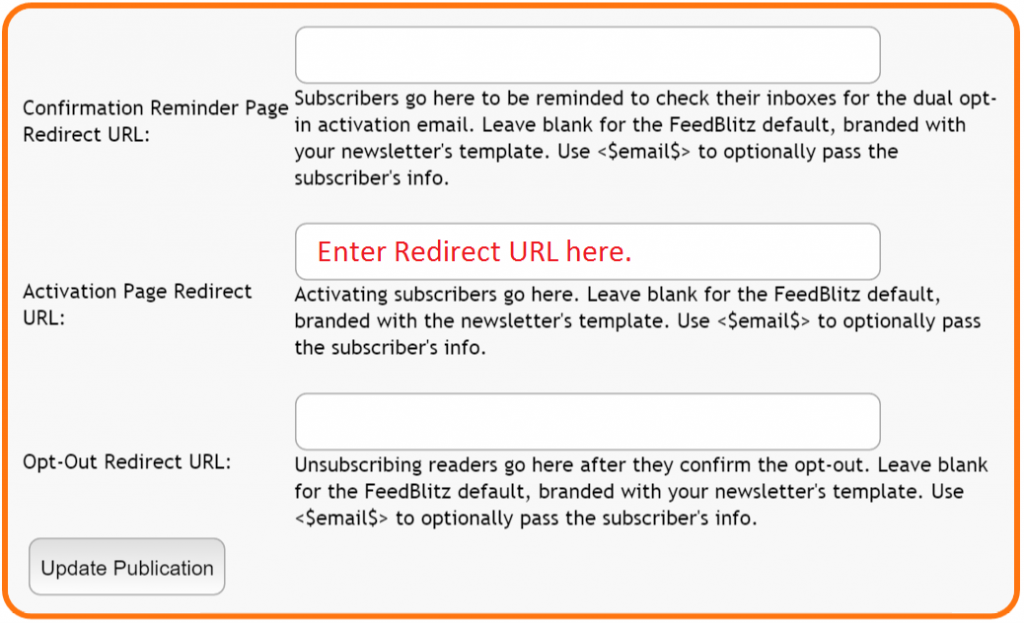
*Note: We will be covering how to customize the Opt Out Completion page in a future post!
Now that you know how to customize your subscription path, take a look below at an example of a blog which is set to at the default and another that has customized each step of the process:
Default
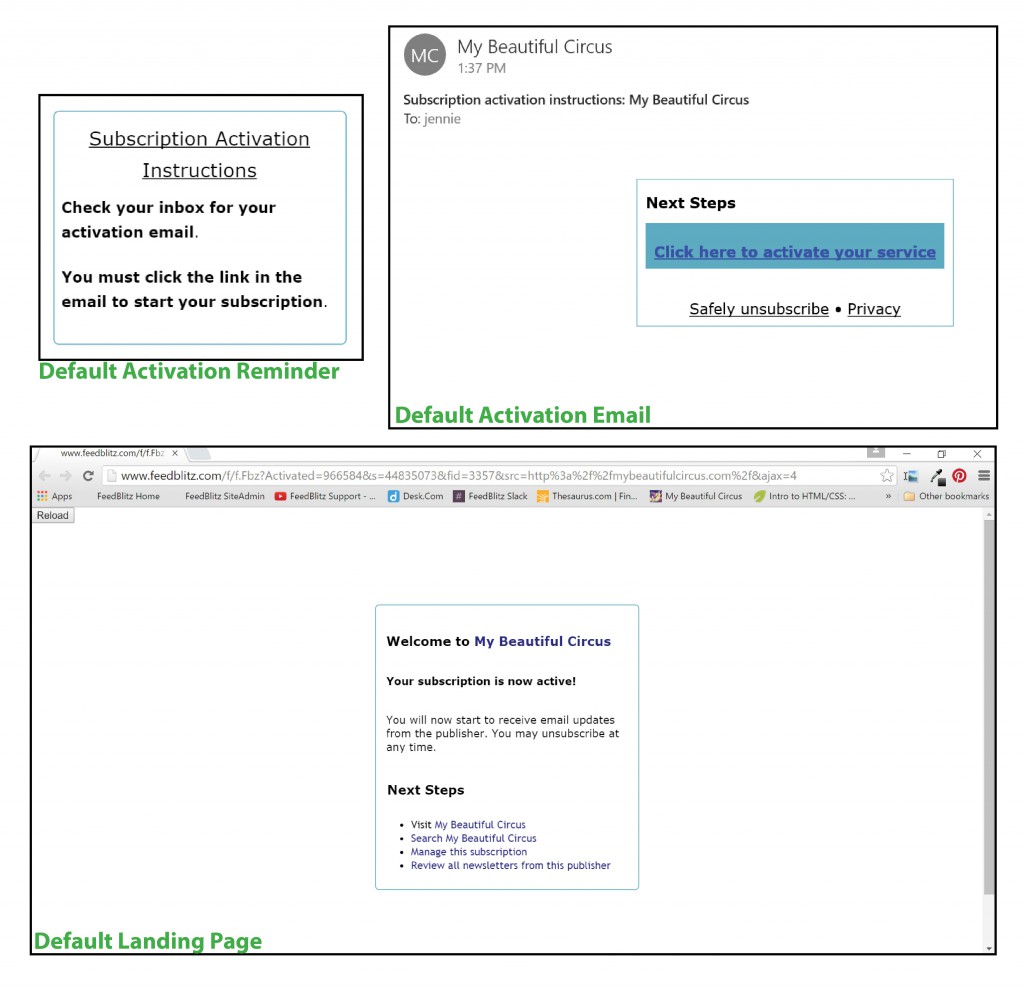
Customized
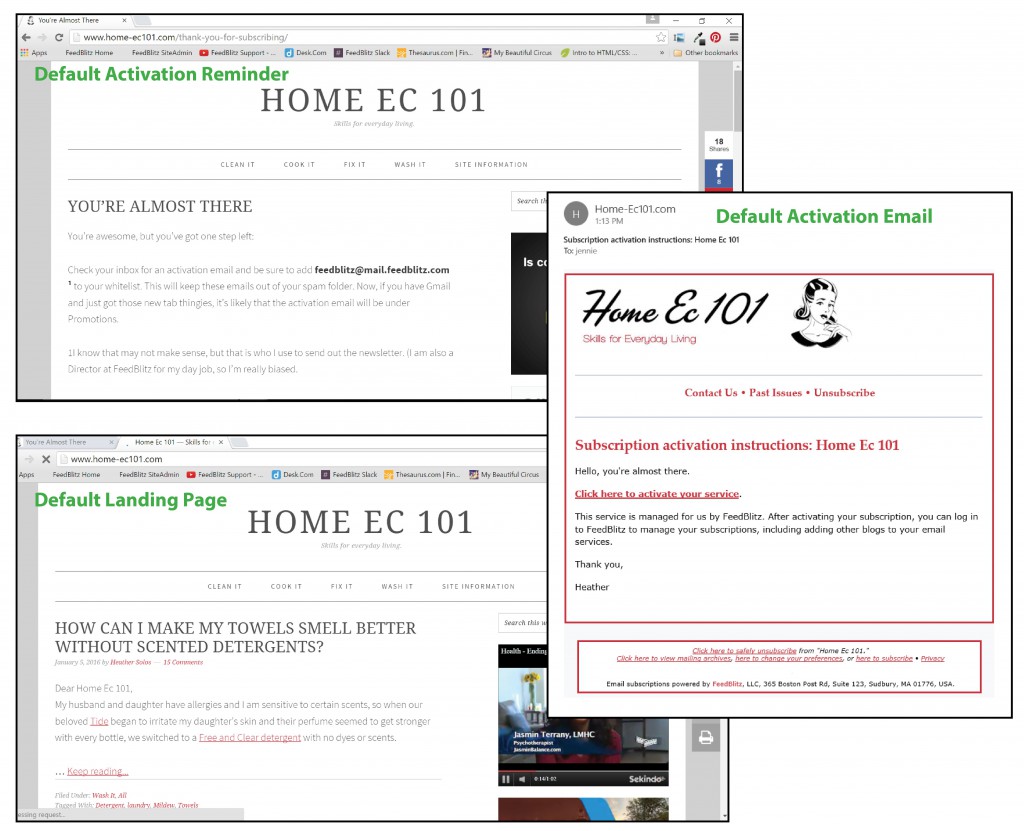
Pretty big difference, wouldn't you agree? Both sets accomplish the same task, but which do you prefer visually? Which set would you want your reader to see?
Time to Take Action:
- Pick at least one of the three steps and decide how to customize it.
- Log into your FeedBlitz account and customize the step you chose.
You can knock out all three, of course, but if that seems a bit much, pick one and go from there. Remember you will only need to edit this once and then you're set.
Next week in our list growing email series, it's Template Design 101 time. We'll be showing you how to take your email template up a notch to keep readers visually engaged and send emails they'll want to pass along to friends.
Do you have questions on the subscription process discussed above or any of our FeedBlitz features? Send us an email at support@feedblitz.com, chat, check out our Help Forum, or give us a call at 1.877.692.5489. Our Support and Sales Desk is available Monday – Friday from 9 am to 5 pm EST.
-•-
Easy enough for a blogger to set up in seconds, powerful enough for sophisticated corporate email campaigns, FeedBlitz is an RSS, Email and Social Automation Tool to take your email marketing to the next level. Visit us online to learn more or start your 30 Day Free Trial!