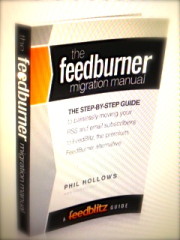 Today, in our FeedBurner migration series, we’re going to walk you through the following:
Today, in our FeedBurner migration series, we’re going to walk you through the following:
1. How to create your FeedBlitz account and log in.
2. Telling FeedBlitz about your FeedBurner account.
3. Picking the FeedBurner RSS feed to migrate.
4. Reviewing FeedBlitz's import.
5. Following the online integration steps.
6. And setting up your FeedBlitz email delivery.
I know it sounds like a lot – but have no fear – it’s pretty straightforward when you follow the steps.
And you can always download the full FeedBurner Migration Guide for more help. Let’s get started!
Log in to FeedBlitz
If you're not logged in to FeedBlitz, click the green button in the top navigation bar to access the login screen. If you don't yet have an upgraded account or active trial under way, you will see the a screen prompting you to create one. Click "Start Now" to create your trial account. Now, tell FeedBlitz about your FeedBurner account. If you have an upgraded account, or once you upgrade your account, you get to the screen below. (If you don't see "My Sites" in the left navigation, FeedBlitz is treating you as a subscriber not a publisher. Go to My Account > Customize Your FeedBlitz and switch to "Blogger"). 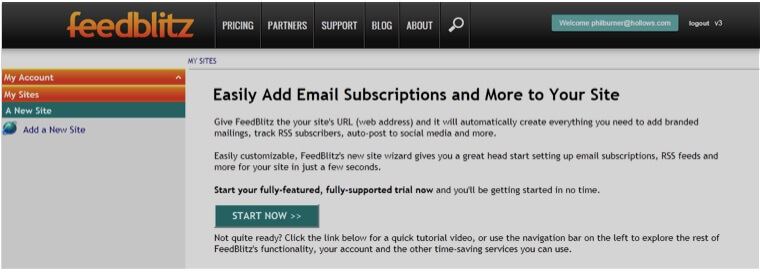 IMPORTANT: This step assumes that you are starting from scratch. If this is not the case, and you already have a site/mailing list defined at FeedBlitz, go to that site's dashboard and click "Add Feed" there, instead of "Add Site" here.
IMPORTANT: This step assumes that you are starting from scratch. If this is not the case, and you already have a site/mailing list defined at FeedBlitz, go to that site's dashboard and click "Add Feed" there, instead of "Add Site" here.
IMPORTANT: FeedBlitz organizes your feeds and lists into "sites" like folders on your computer. A site contains all the feeds, lists, autoresponders and other online elements FeedBlitz runs for you that relate to that site. Whenever you want to work on an element at FeedBlitz, you access it via the navigation for that site. It's worth taking a few minutes to watch the introductory video.
When you tell FeedBlitz about your FeedBurner feed, FeedBlitz will create a site to hold that feed, its corresponding mailing lists, and more. As you expand your use of FeedBlitz and add capabilities (many aren't available in FeedBurner, such as autoresponders and multiple lists), they will be added to the corresponding site.
Simplify and Accelerate the Switch Away From FeedBurner
To start the process, click the "FeedBurner Login" button to start the migration wizard. The next screen will ask you for your FeedBurner (Google) login credentials. If you no longer have access to your FeedBurner account, do not click the "FeedBurner Login" button.Instead, enter your site's URL in the "Web site, blog or RSS URL" field provided, and follow the non-FeedBurner path to configuring FeedBlitz. Then (if you have downloaded the Migration Manual, skip straight to the chapter "Step 3: Migrate FeedBurner RSS Subscribers.") To begin, enter your Google credentials in the circled area. If your credentials don't work, or FeedBlitz can't find any feeds at FeedBurner using these credentials, or 2-step verification is enabled, you will be returned to this screen.
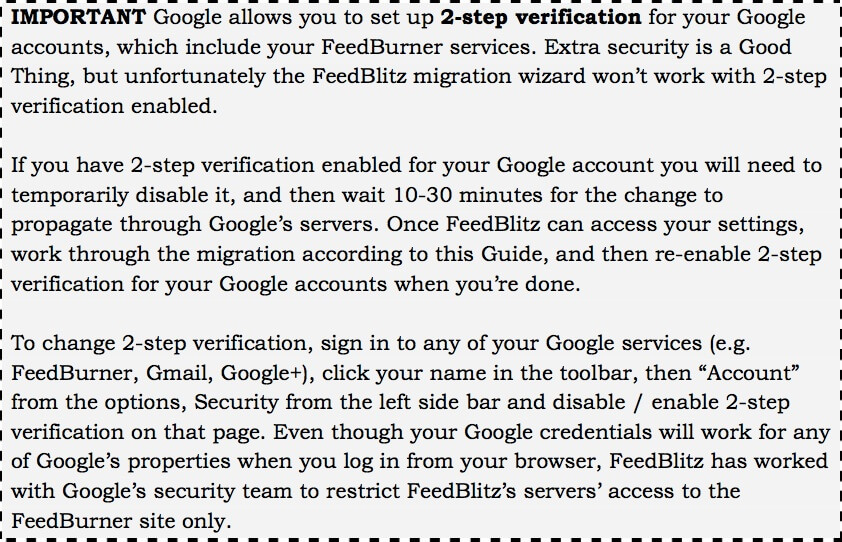
IMPORTANT: Google allows you to set up 2-step verification for your Google accounts, which include your FeedBurner services. Extra security is a Good Thing, but unfortunately the FeedBlitz migration wizard won't work with 2-step verification enabled. If you have 2-step verification enabled for your Google account you will need to temporarily disable it, and then wait 10-30 minutes for the change to propagate through Google's servers.
Once FeedBlitz can access your settings, work through the migration according to this Guide, and then re-enable 2-step verification for your Google accounts when you're done. To change 2-step verification, sign in to any of your Google services (e.g. FeedBurner, Gmail, Google+), click your name in the toolbar, then "Account" from the options, Security from the left side bar and disable / enable 2-step verification on that page. Even though your Google credentials will work for any of Google's properties when you log in from your browser, FeedBlitz has worked with Google's security team to restrict FeedBlitz's servers' access to the FeedBurner site only.
If you cannot sign in, open up a new tab in your browser and go to http://feedburner.google.com – Make sure you can log in with the credentials you supplied there and that 2-step verification is temporarily disabled if you use it. If you verify the credentials and still can't get in via FeedBlitz, contact our technical support at support@feedblitz.comand we'll be happy to help you. Your FeedBurner login credentials are not saved by FeedBlitz; they are only used during the migration wizard. Moreover, FeedBlitz's servers are limited by Google and can only access FeedBurner account information using the credentials you supply. FeedBlitz servers cannot access any other Google services you have under that account log in.
Select the FeedBurner Feed to Migrate
Once FeedBlitz successfully accesses your FeedBurner account, you will see a list of the FeedBurner feeds it has discovered. FeedBlitz will use the selected feed to create the site. It will create an RSS feed (the FeedBlitz equivalent of your FeedBurner feed) that matches your FeedBurner feed, and will also create a mailing list to go with it. Remember, you can use FeedBlitz to replace FeedBurner for RSS, RSS and email, or just email. If you simply want to set up your new RSS feed and email list, but do not yet want to bring your email subscribers over, uncheck the "Also Import FeedBurner Email Subscribers" box highlighted above. You can always come back and import the email subscribers from FeedBurner later. Whether you upgrade to FeedBlitz's email services now or later, your FeedBurner email subscribers will NOT have to resubscribe. So, that’s it for this week’s lessons. If you have any questions, please leave them in the comments below, and we’ll address them for you.

ليست هناك تعليقات:
إرسال تعليق