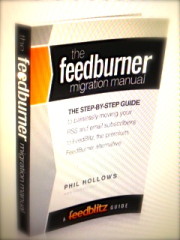 Hello again to another Thursday.
Hello again to another Thursday.
I hope you’ve had a great week so far.
In this portion of the FeedBurner Migration Manual series, we’re going to walk you through the steps to take to begin your import from FeedBurner to FeedBlitz.
Step #3 – Importing from FeedBurner
When you click the button on the "Step 3" screen FeedBlitz will look at your FeedBurner settings for the feed you picked, and replicate them as best we can in FeedBlitz. The resulting feeds and mailings will start off being very similar.
You will then be able to update and modify these settings to make use of FeedBlitz's more powerful capabilities, such as more flexible mailing schedules. If you have FeedBurner's "SmartCast" feature enabled, FeedBlitz will grab your podcast settings and automatically activate its "AutoCast" feature.
Click the button to confirm your choices. The next screen may take a few seconds before it appears while FeedBlitz accesses your FeedBurner settings and creates the FeedBlitz equivalents. Please be patient until it loads.
Review FeedBlitz's RSS Feed Import
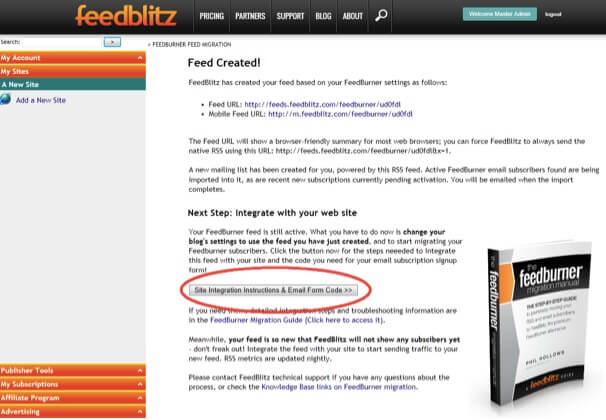
Remember, FeedBlitz does not change any of your FeedBurner settings. FeedBlitz will create a new RSS feed for you based on your FeedBurner settings. It will create a default feed path, and in the left hand navigation you will see the site created to hold the feed. Don't click the left navigation yet!!
FeedBlitz has set up your feed and list with default settings based on your old FeedBurner settings. It will also add extra capabilities that FeedBlitz offers, such as inline comments, related posts and any advertising options you picked. You can change all and any of these at any time once the feed has been integrated with your site.
But, for now, the next step is to integrate your new feed and mailing list with your blog or web site. FeedBlitz will show you instructions for your site on the next screen, so click the "Site Integration Instructions" button (the text will vary slightly depending on the options you chose earlier in the process) to get them.
The page that appears when you do also tests that your integration has been correctly configured so that your FeedBurner migration can move forward without a hitch.
IMPORTANT * IMPORTANT * IMPORTANT
Email import can take hours if you have an email list of thousands of email subscribers. Be patient, and don't assume that, just because the email counter says 0 when you get there in this guide, the import hasn't worked.
It is probably still under way and the email list counter only changes towards the very end of that process. You will receive an email from FeedBlitz when the email subscriber import is done, at which point the dashboard widgets will display accurate numbers.
Do NOT repeat the migration of the SAME FeedBurner feed! That will lead to multiple feeds and lists being created that are essentially the same.
Please contact FeedBlitz support if you have questions about your migration, or if you end up creating multiple similar sites / feeds / lists – our support will be happy to help clean up your settings.
If you imported email readers, remember that your email list at FeedBlitz is ACTIVE. You will need to disable FeedBurner email subscription services to prevent email subscribers from being mailed twice, by both FeedBurner and FeedBlitz.
Finish the play. You're not done at this point! You need to integrate your FeedBlitz feed with your web site, adjust redirects, and ensure FeedBlitz's RSS feed counts all your RSS visitors.
It is vital that once you have the RSS feed and its corresponding mailing lists set up that you move to Step 2, the site integration chapter – you can download the entire FeedBurner Migration manual here.
Don't delete your FeedBurner feed yet. You do this – optionally – at the end of the entire migration process. You need to leave it running for now to ensure all your active RSS subscribers switch over.
And that’s that for this week. Enjoy your day!

ليست هناك تعليقات:
إرسال تعليق