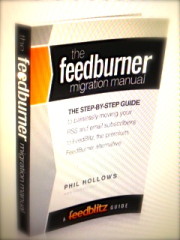 If you’ve been following along these last few months, you’ve learned how simple it really is to migrate your feeds from FeedBurner to FeedBlitz.
If you’ve been following along these last few months, you’ve learned how simple it really is to migrate your feeds from FeedBurner to FeedBlitz.
As always, the full FeedBurner Migration Manual is available here, and, as always, it’s free. The series wraps up today, and what better way to do so then by sharing a few important troubleshooting tips!
Let’s get started…
Troubleshooting Tips
My feed has no articles.
This indicates that the RSS feed source is incorrectly defined at FeedBlitz. Go to the feed's main page in FeedBlitz, and then click the "Settings" button; there is a problem with the feed source, usually one of the following:
The feed source isn't a feed at all, but an HTML page.
- Your web site or blog's home page is not what should be shown
- Change the URL to be that of your blog's RSS feed (for WordPress users it's typically http://www.yoursite.com/feed).
- Open up the link in a separate browser; check that it is an RSS feed and not a regular web page, and / or not an error page.
The feed is defined as having itself as the source.
- If you have a FeedBlitz feed URL as the source that's almost certainly incorrect.
- Change the source to be the original feed on your own domain.
The feed needs log in credentials.
- Specify a user name and password.
My RSS feed count is zero.
Patience! Feed counts update overnight (U.S. Eastern Time), so on day one your RSS count will be zero. It will show activity the next day. Remember, FeedBlitz's metrics are calculated just once a day, and will need a complete day of traffic to get back to full freight. If the feed totals stay low, see the next few topics.
My email subscriber count is less than FeedBurner's.
FeedBurner reports email counts that include unverified subscribers. FeedBlitz only counts (and only charges for) active, verified subscribers. An unverified email address is not a subscriber because they will not be sent an email update. For older blogs, unverified email addresses may be as much as a third of the total reported by FeedBurner.
Incidentally, FeedBlitz automatically reminds unverified subscribers after three days, so the number of unverifieds on your list at FeedBlitz is typically much lower than at FeedBurner.
My total RSS subscriber count at FeedBlitz is less than FeedBurner's.
Ok, so you've been patient and the numbers still aren't what you're expecting. What this almost always means is that your blog's native feed isn't redirecting to FeedBlitz, so not all your traffic is being counted.
- Go to your blog's native RSS feed URL in your browser.
- If it does NOT redirect to FeedBlitz, or it redirects to FeedBurner, or there's some kind of error, that shows that we're missing your traffic.
To make sure that we capture all your RSS traffic, your blog's native RSS URL must redirect to FeedBlitz. Make sure you've followed the steps in this guide on enabling redirection and removing FeedBurner-related plugins and settings.
In addition, you can use the "Integration Guide" link for your feed to get platform-specific tips and online integration verification tests. Follow the steps carefully until each of the verification tests passes. The Integration Guide is a link at the foot of the RSS feed's "Quick Info" tile on the RSS feed's main page.
If you still can't get it to work after having done all of this, please contact FeedBlitz tech support at support@feedblitz.com
FeedBurner is still reporting a lot of subscribers.
This shows that not all the traffic at FeedBurner is being redirected to FeedBlitz. It may be down to one or two services that you haven't updated correctly, but which control a large part of your downstream feed audience.
Go to FeedBurner, look at your metrics, and see which services are responsible for the majority of the traffic. If you control these services, update their settings to point to your blog's original feed (which should in turn redirect to FeedBlitz, which will see your traffic).
If most of the traffic FeedBurner continues to see if from end user readers, such as Feedly or Google Reader, make sure that you have the FeedBurner Migration message enabled in your FeedBlitz RSS feed's settings.
The FeedBurner migration message doesn't appear in my FeedBurner feed.
When the migration message is enabled but doesn't appear, it's because FeedBurner isn't reading the FeedBlitz feed. This, in turn, is because the redirection from the original feed isn't working properly (test via the "Integration Guide" link on your FeedBlitz feed's Quick Info tile), or your blogging platform doesn't support redirections to services other than FeedBurner (e.g. SquareSpace, TypePad etc.).
The quick solution in either case is to modify the "Original Feed" setting in FeedBurner to be your new FeedBlitz feed. This will force FeedBurner to read FeedBlitz, which will then serve the migration message.
Once you save the changes, your browser might not show them for half an hour, due to caching. Refreshing your browser via Ctrl+Shift+F5 when looking at your FeedBurner feed should force it to reload from scratch.
My RSS circulation count suddenly dropped.
This typically means that the redirection from your site's original feed has stopped working. Make sure when you go to your site's source feed e.g. http://mysite.com/feed – that it redirects to FeedBlitz. If not, check that FeedBurner-specific plugins and fields in your theme are EMPTY and disabled.
It might also mean that you were using a FeedBurner feed on a large service that you neglected to update. FriendFeed is a great example of this; if FriendFeed was looking at your blog in the FeedBurner days it was probably checking your FeedBurner URL directly.
Make sure that in your RSS services at FriendFeed you refresh your blog (or delete and re-add it) so FriendFeed picks up your new RSS feed address, therefore ensuring FeedBlitz counts all those readers for you.
How do I delete a site?
Either (a) remove everything in the site, or (b) pick the site from the dashboard, click to manage it (or click its "Site Settings" button) and merge it into one of your other sites.
Can I re-import email subscribers from FeedBurner?
Yes! Once you have your list defined, click into it from the site navigation. In the foot of the "Subscriber Management" tile below the chart is an import link – click it and use the "Import from FeedBurner" option. FeedBlitz will de- duplicate when you import into an existing list, so subscribers won't get multiple emails.
My FeedBlitz feed stopped updating, or I have repeated social media sharing icons.
This indicates a setup issue where the source feed is no longer available, or the redirects have wrongly, creating a circular loop. Check too that your FeedBlitz RSS feed doesn't have a FeedBurner feed listed as its source – if you've deleted the FeedBurner feed, and FeedBlitz is using it as its source, FeedBlitz will stop updating too. Make sure that your FeedBlitz RSS feed is using an RSS feed on your site and NOT FeedBurner.
Next week, some brand new content will fill this Thursday morning slot – so watch this space!

ليست هناك تعليقات:
إرسال تعليق