One of FeedBlitz’s most powerful capabilities is the (awkwardly-named) parser feature set (see here for articles about them). What a parser does is read an email that is sent to it, decides whether to pay attention to that email, and – if so – adds (and now optionally removes) the subscriber to / from the relevant list or autoresponder.
A parser is a great way start a “thank you” autoresponder for a purchase by processing an email notification from your online shopping cart. Or to add a new member of your membership system to a members-only mailing list. Or to quickly process a form submission from your favorite form plugin, such as Gravity Forms, instead of a FeedBlitz standard issue subscription form.
Here are two quick examples on how to use parsers. Parsers are set up in FeedBlitz via the “Parsers” link on the “Subscriber Management” tile of your list or autoresponder.
Gravity Forms Plugin
Here is a Gravity Forms parser:
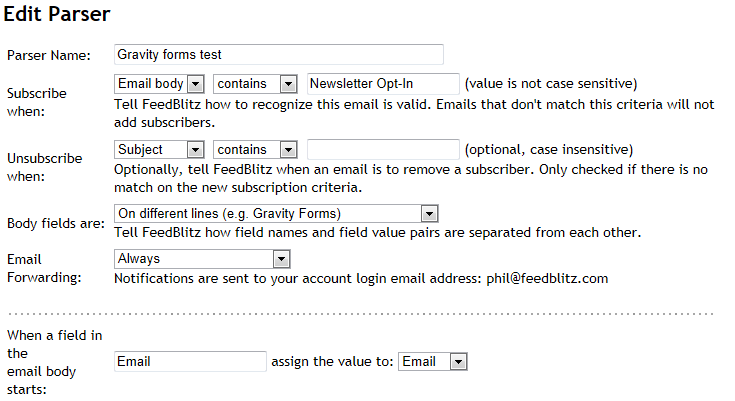
It’s waiting for email notifications from a Gravity Form which, in this example, has a check box called “Newsletter Opt-In” that, when checked, indicates that the user wants to be added to the mailing list. Here is the relevant part of the Gravity Forms notification settings screen:
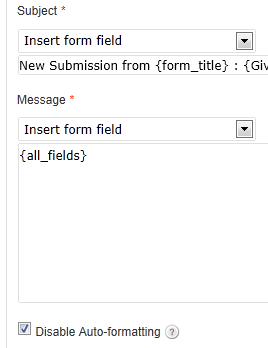
When the check box is checked, the parser matches, finds the email address, and adds the user to the list.
PayPal Integration
Let’s assumo you have a membership site with a private mailing list. When someone buys a membership, you want to add them to your members-only mailing list. Crucially, when that membership expires, you want to remove them from that mailing list. Parsers now have an optional “unsubscribe” capability — unused in the example above — but here’s how to set one up in this scenario:
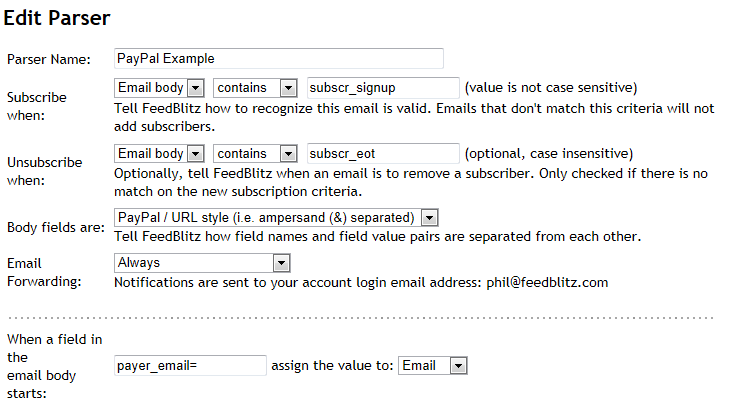
The parser starts when the payment is received. When the subscription ends, the user is unsubscribed. If your membership has a trial period, you can use the “subscr_signup” as the match instead of the “subscr_payment” string.
Building and Testing Parsers…
… can be tricky, as there are a large number of moving parts. So, here’s our recommened process:
- Configure the third party system or form to send email notifications to you. Generate a test email and save it.
- In FeedBlitz, create your parser for the relevant list or autoresponder based on what you see in the notification email you just received. Set the parser to always forward emails it receives to you while you’re testing it.
- Change the notification settings on the form or service in (1) to be the parser’s email address at FeedBlitz.
- Send a test submission to the parser. If it matches and adds / removes the subscriber as expected, great! Modify the parser’s notification settings to only warn you on a miss.
- If it didn’t quite work, tune the parser’s settings, rinse and repeat until it works.
If you get stuck and need to contact FeedBlitz technical support, please provide an example notificatiom email that you want the parser to process, so we can help you better.

ليست هناك تعليقات:
إرسال تعليق