As part of our continuing mission to elevate our publishers' abilities, we are always on the look out for extraordinary tools, like Ninja Forms, made for expanding list building efforts. Just last week, Ninja Forms made a lot of people happy when they announced their latest extension, Webhooks. It’s a custom form builder that now fully enabled Ninja Forms to fully integrate with FeedBlitz.
Here’s how to use Nija Forms Webhooks to offer a subscription form to FeedBlitz.
The first thing you'll want to do is download and install the Ninja Forms plugin for your WordPress site (this is a free download). Next, purchase & download the Ninja Forms Webhooks extension (the extension is available for $39 for one site).
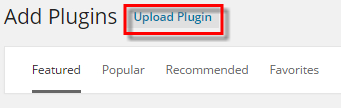
Upload, install, and activate through your WordPress plugins screen. If you get lost, refer to this handy plugin/extension knowledge base article from Ninja Forms, which will walk you through the entire process.
After you've activated the Ninja Forms Webhooks extension, enter your Webhooks license key in your Ninja Forms settings under the tab "License."
Now you're ready to create your first form; check out this great instructional video from Ninja Forms on how to set up a new form.
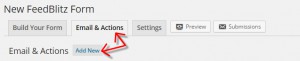
To get it all working, you set up a Webhook action in the plugin. To add an action, go to the “Email and Actions” tab of your form, click “Add New,” name your action, and set the type of action to “Webhook” in the dropdown menu.
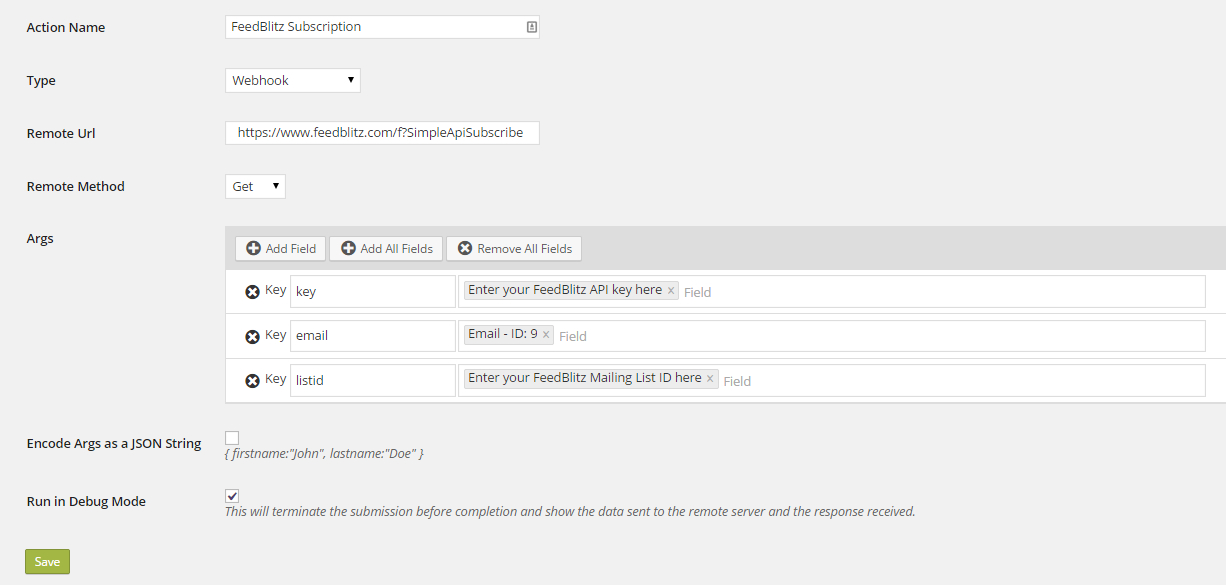
Enter the FeedBlitz API call URL: https://www.feedblitz.com/f?SimpleApiSubscribe in the "Remote URL" field. Set the method to GET from the dropdown menu. Now add three "new fields."
- Name the first field "key" and give it the value of your personal FeedBlitz API key. As noted in the FeedBlitz API guide, you can sign up for (if you haven't already) and grab your custom FeedBlitz API key.
- Name the second field "email" and choose the email option when you click on the "Field" section.
- The third section will need to be named "listid" and add your mailing list id. Now click Save.
That's it! Now you're ready to build FeedBlitz integrated and thoroughly snazzy forms for your site with Ninja Forms. And look for a fully integrated FeedBlitz Ninja Forms extension coming soon!

ليست هناك تعليقات:
إرسال تعليق