 | |||
How To Create Content Mailing Lists for Your BlogFor many bloggers, the opportunity to fine tune their email subscriptions is a great way to create focused lists with greater engagement. Visitors who arrive looking for content on one of the possibly many topics you might write about can get subscriptions to just that topic. For example, you might be interested in saving money at the store, but instead of getting deluged by loads of coupon ideas, you only want to hear about freebies. You can do that in FeedBlitz’s RSS to email capabilities (and not with any other RSS to email product or service, I might add). Better yet, it isn’t that hard to do. Here’s how: PrerequisitesYou have a mailing list for FeedBlitz, and it is sending all your posts to its subscribers. Step-by-Step Setup
That’s it. Takes about 30 seconds per list once you get the hang of it. Repeat all these steps for each niche, topic-based list you want to create. What It DoesEach new list will check for new posts in your blog that match the tags and / or categories specified in step 7 above. Any match will work, so for this example posts with two tags, e.g. “freebies, deals”, will be included in the mailing; posts without “freebies” won’t be sent. All you have to do is tag or categorize your posts consistently. Which you’re doing already, right? Right. How to Get Subscribers onto Your New ListYou need a subscription form. You could create an individual form for each new list, by selecting the list from the navigation, clicking the form code button, and pasting the form code into the relevant pages. But that could be a lot of work, and how do you figure out which pages should have the specific form on, and which to have the “All” form on? How do you maintain it as your site grows? Who has the time to do all that? FeedBlitz to the rescue. You put one form on your site, and FeedBlitz will make its landing page automatically include ALL your lists. The visitor simply picks the one(s) they want. No significant extra work for you; all you have to do is replace your existing FeedBlitz form with this new one. As you add more lists, the form even updates itself automatically – so you only have to do this once. Sweet! Here’s what to do:
That’s it. One form will offer all your lists (everything and then topic-specific); the subscriber chooses exactly what they want and everybody wins. If you have time and the resources and LOTS of lists, you can create custom forms on your site based on this approach. Money Saving Mom has done this on her subscription landing page, offering over 100 topic-specific (in her case, store-specific) lists: http://moneysavingmom.com/subscribe-to-money-saving-mom (you might have to scroll down to see all the options). You can use the same approach to generate lists on different schedules, such as weekly digests. I’m leaving that as an exercise for the student. If you need help or want to know more about customizing it for your site, please contact support@feedblitz.com and we’ll be more than happy to help. More Blitz Bits
Get These Great e-Books from FeedBlitz
|
| Your requested content delivery powered by FeedBlitz, LLC, 9 Thoreau Way, Sudbury, MA 01776, USA. +1.978.776.9498 |

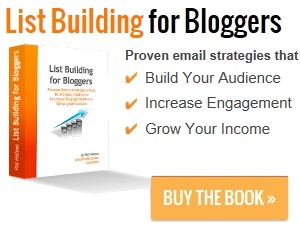
ليست هناك تعليقات:
إرسال تعليق