Somtimes Google, even with two factor authentication disabled, asks for extra proof from you when we access your account on your behalf. Unfortunately, when this happens, we are unable to access your FeedBurner account directly. In which case you will see the following message:
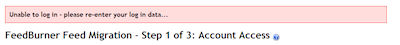
Don’t worry, we can still help you retain all of your email subscribers. In this case, you will simply need to perform a manual migration as illustrated in the screencast below.

The section from 0:25 – 3:05 applies to any website migrating from FeedBurner to FeedBlitz, not just WordPress.
To manually migrate from FeedBurner to FeedBlitz. Log into your FeedBlitz account and your FeedBurner account.
1. Click “Add New Site”
Skip the FeedBurner Migration button. In the text field type or paste in the url of your website. Click Add Email, Feeds, and Social Media.
2. Wait while FeedBlitz finds your feed(s) and creates newsletter(s).
3. Click Continue.
4. Log into FeedBurner. Click on the relevant feed. Click Publicize. Click Email Subscriptions (left menu) and scroll down to view Subscriber Details. Click Export CSV. Download the file. Click Deactivate to stop any further FeedBurner mailings.
5. In your FeedBlitz account on your site’s dashboard click the newsletter (envelope icon) for your website. If you would like to make changes to the template you can do so now by clicking Design. Otherwise click Import which is in the grey menu under the Subscriber Management tile. Click Upload Text File. Click I agree. Choose your file and then Open. Then click Upload Subscriber file. Click Assign and Continue.
6. Customize the text for the Opt-OUT notification. Click Next
7. Preview the mailing. Scroll to the bottom and click Start Importing Now.
8. Your FeedBurner email subscribers have now been migrated to FeedBlitz.
Please keep in mind that importing your FeedBurner email subscribers is only part of the migration process; to ensure a complete FeedBurner migration please refer to the FeedBurner Migration Manual starting at Step 2: Update Your Site to Use FeedBlitz. This will ensure your RSS feed(s) will be redirected properly with the correct plugins and messaging.
Remember, we here at FeedBlitz are here to help you Monday – Friday 9am to 5pm Eastern via chat, email, and phone.
Happy migrating.

ليست هناك تعليقات:
إرسال تعليق